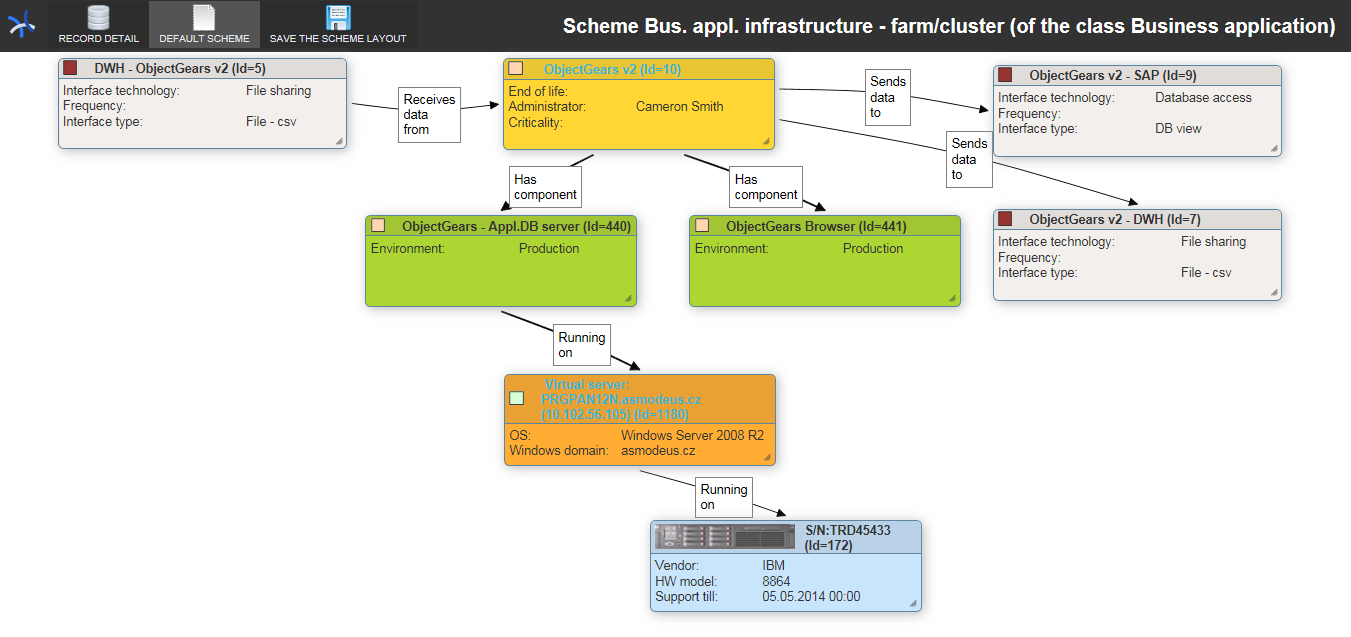Article: AN0001892Updated: 15.12.2018
If there are classes connected by columns referring to other records, we can define schemes that display selected relations between classes that we want to emphasize by the scheme. Particular classes and relations can be graphically distinguished. Particular object can contain information from selected columns including pictures.
Let`s take entities from model IT as an example, because they are connected with many relations. It will be useful to create schemes that will visualize relations and properties important from various perspectives. In our example we want to display a scheme depicting application interfaces (from which system it receive data and wo which system it sends the data), application components and their infrastructure.
- We will create a scheme in the class Business applications.
- We are starting with the Business application object in the scheme. We click on the arrow and in the contect menu select a relation that we want to display. The first relation will be e.g. Interface, where our application is a source system.
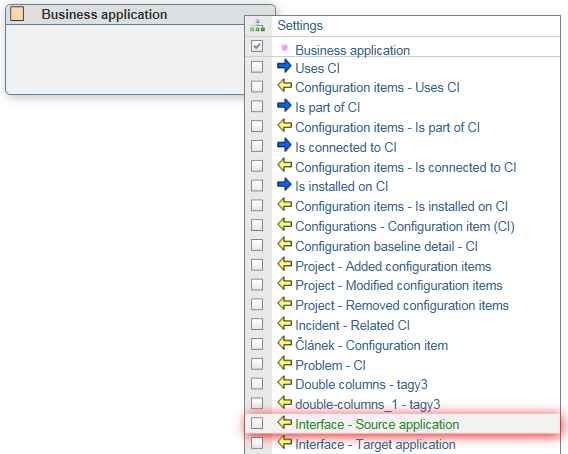
- Affter selecting a window for relation label pops up. As a label we choose "Sends data to", because we will draw here Interfaces, in which our application is a source system.
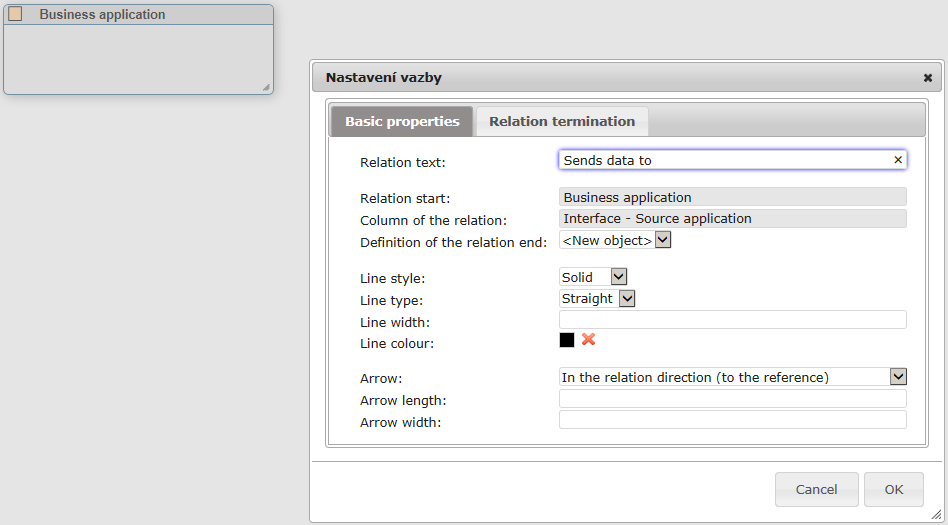
- After saving a new object is added to the scheme. We place the object at a suitable place and click on its properties.

- We choose formatting (e.g. background colour) and information that should be displayed.
- We create also other objects in a similar way. When creating object for interfaces in which our application is a source system (from which it receives data), we choose New object in the Definition of the relation end. A new object, with which we can move, appears. Otherwise the new relation would target the previously created object of the Interface class.
- After creating all the objects, formatting them and selecting columns that should be displayed we will insert a button into the class that will open teh respective scheme.
The below example displays a scheme that will display for an application (starting point of the scheme) its interfaces, application components and their infrastructure. We can anticipate more variants of relations. E.g. the entity Machine from the below example is either related to a Farm/cluster or to a Device. These are different classes depending on whether the server is a native one (running on a hardware) or virtual one (running on a farm or cluster). In the particular case only real connections will be drawn, i.e. only one of these options.
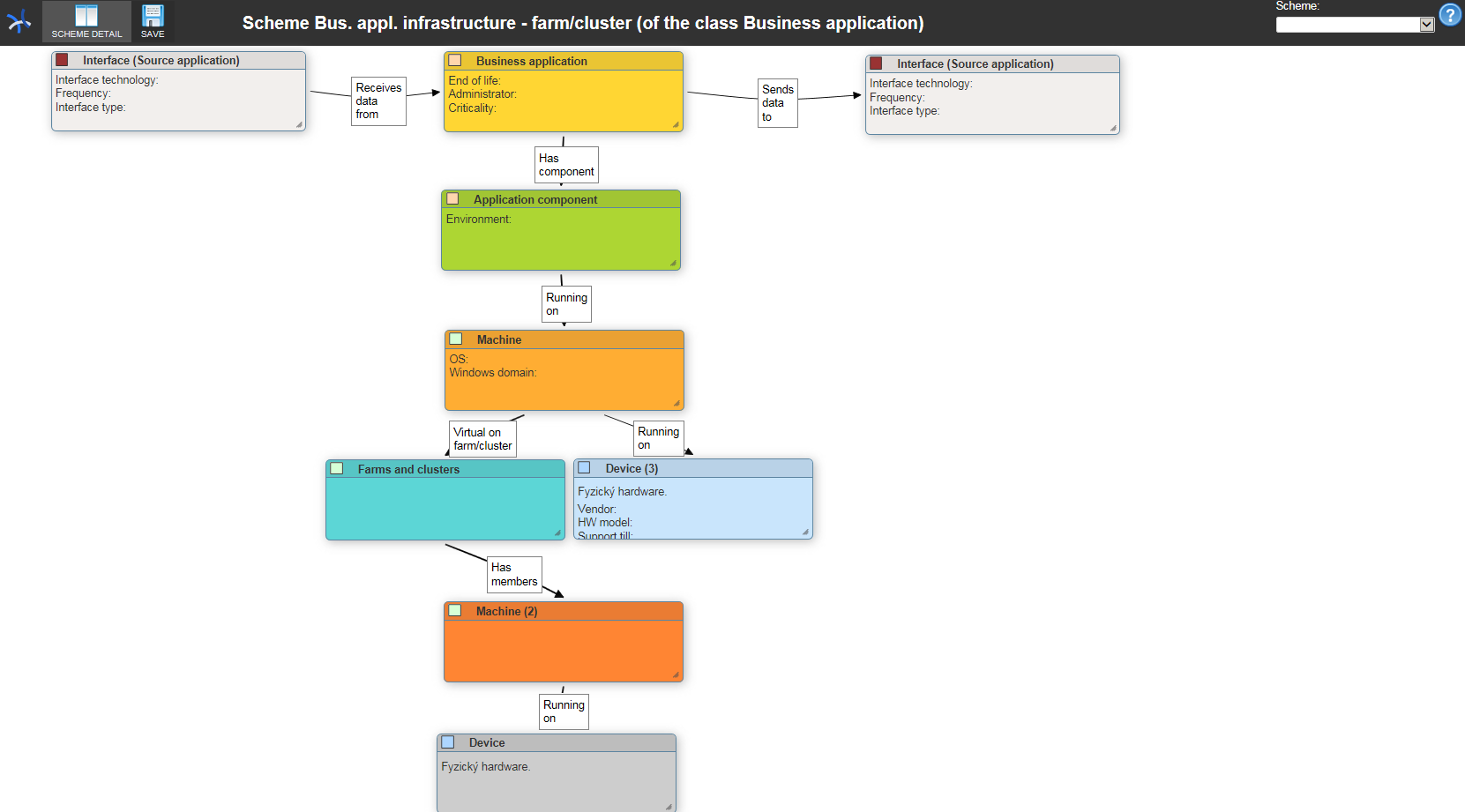
When clicking on the button in the record detail a scheme will be displayed for particular data.