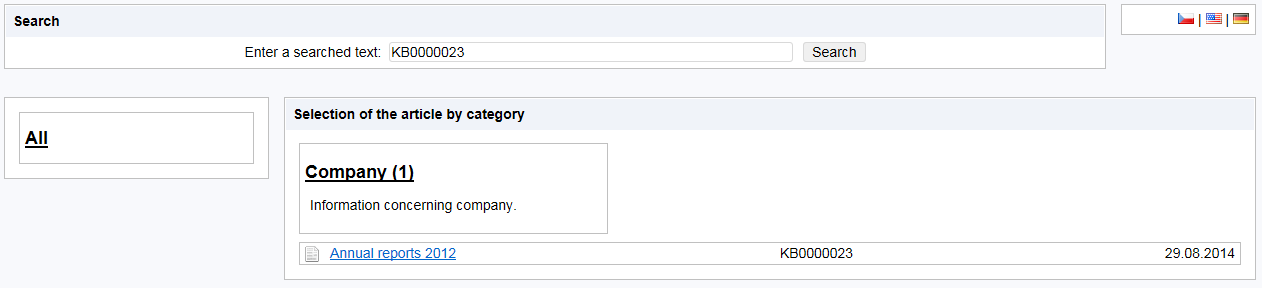Article: AN0001967Updated:
This webpart enables to provide list of languages, into which the user can switch page display. Languages are displayed by means of flags.
You can select only such languages, that are displayed on page Languages.aspx. If you want to add a new language, than insert a new record manually into the table Language in the database.
Properties
|
Name |
Description |
|
Code |
Webpart code. |
|
List of languages |
List of languages that you want to display. Enter particular languages by means of a code (it is displayed on page Languages.aspx) and separate them by a semicolon. |
Example
The webpart for language selection is located in the upper right corner of the below picture. After clicking on the given language, language setting of the current user is changed and texts of corresponding language for webparts on the page are displayed.