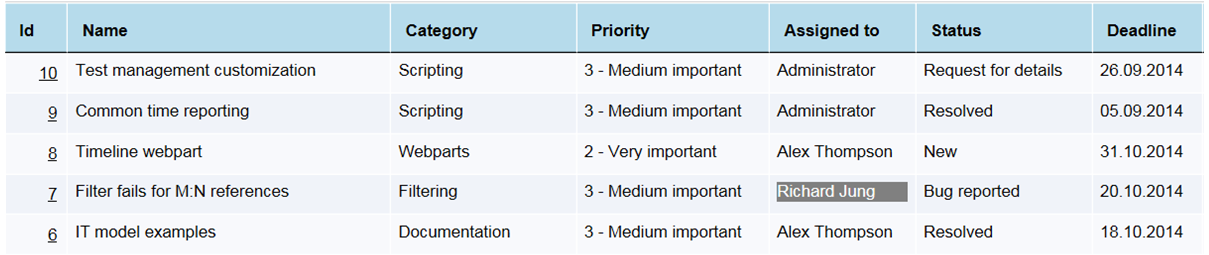Article: AN0001860Updated: 23.09.2018
Records in lists of ObjectGears are distinguished by changing rows with lighter and darker background for a better visual display. Particular colour depends on a theme selected for the given model.
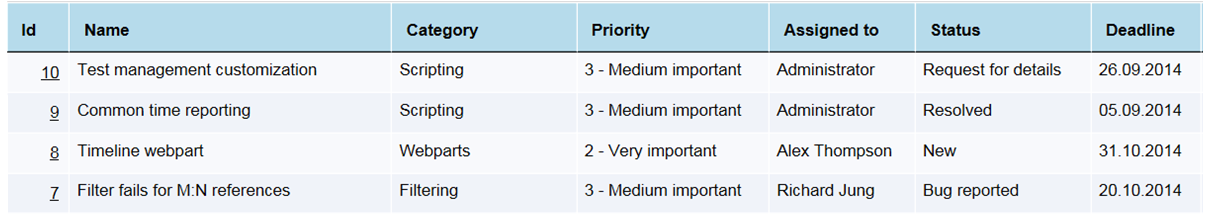
Highlighting record, over which mouse cursor is located
Record, over which we move the mouse, is highlighted with a light yellow background.
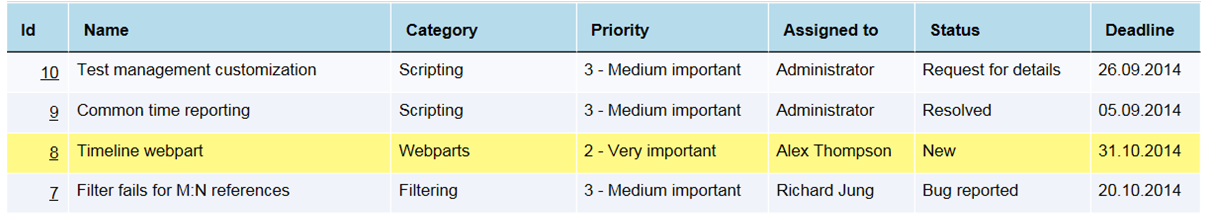
The last changed record
After saving the record is highlighted in the grid with an orange background.
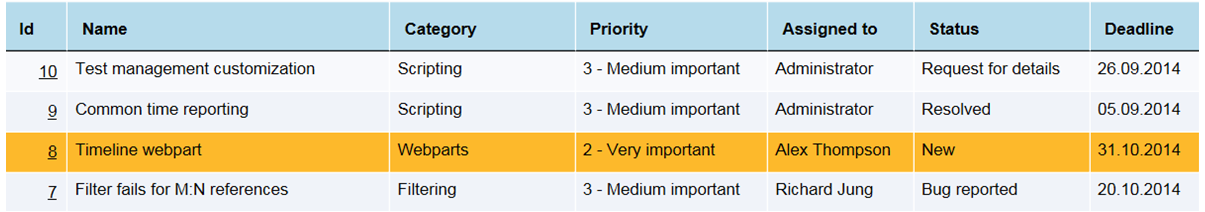
Marking the records for selection
Records can be marked for selection by clicking on checkboxes in the left in the list of records. Such marked records are part of the object OGSelectedDataRowIds. You can perform various operations with such records by means of buttons. Checkboxes for record marking are displayed, only if it is enabled in the settings of the given class, query or master-detail relation. Marking is kept within paging of the given list of records. List of selected records is displayed below the list of records.
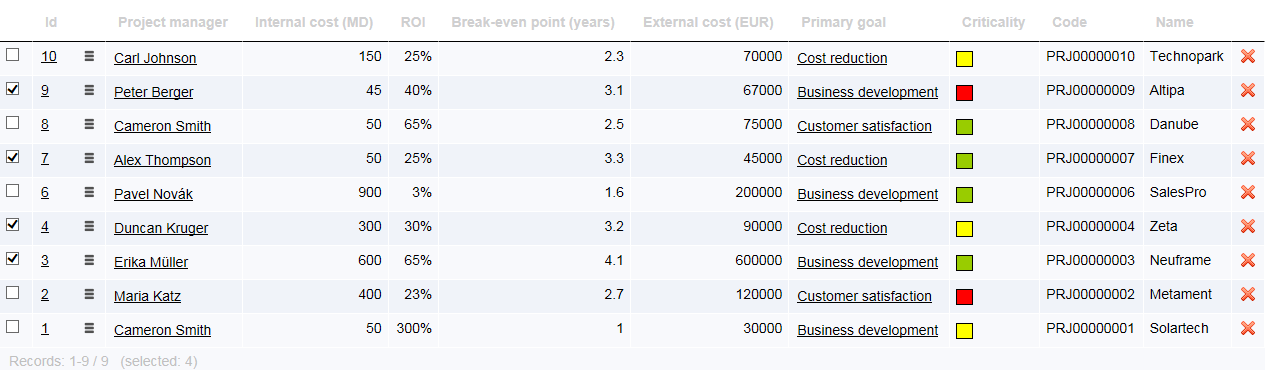
Colouring the records
Records can be also coloured by a simple clicking on the record. Repeated clicking leads to taking the colour back. This functionality can be used by the user for a simple marking of records that were already processed or that need to be processed. Number of coloured records is displayed below the list of records.
Combination of marking
Record Id 8 is the last chaned.
Records Id 8, 9, 10 are part of the selection - included in object OGSelectedDataRowIds.
Records Id 4 and 6 are coloured
Record Id 2 has a light yellow background - there is mouse cursor above it.
Below the list of records there is displayed number of selected and coloured records.
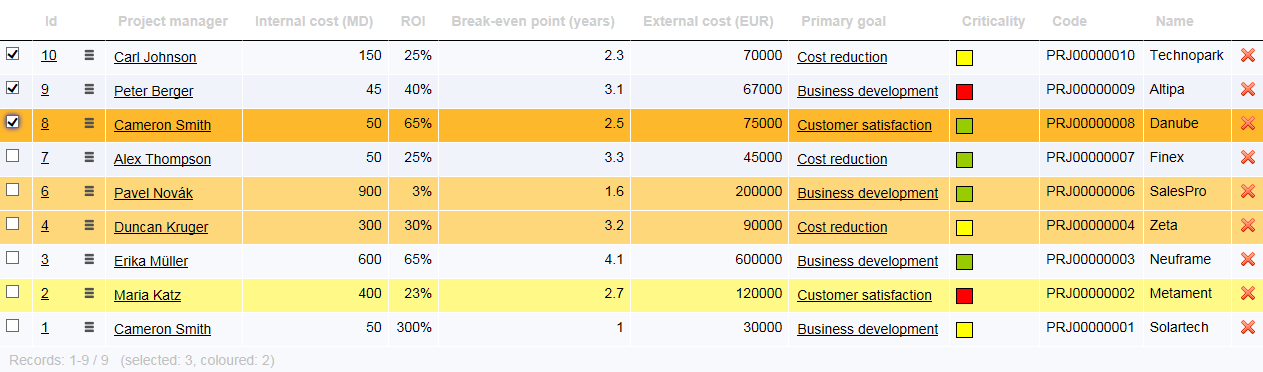
References to logically deleted records
References in columns Value from a referenced class are displayed in a white script on a grey background, if they refer to logically deleted records. This applies both to references to records of other classes and references to users, simple references and references to more records. This formatting is prioritized over eventual formatting based on class rule and can be found in list of records, record detail, in filter and also in a row of other ObjectGears system screens, where references to users are used.
In the grid hereinafter there is reference to a logically deleted user record Richard Jung.